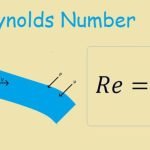AutoCAD is currently the most used CAD software in the world. Autocad alone has 41% of the CAD software market. In fact, when Autodesk and Revit are included, it dominates 56.5% of the total market. Only Revit has a usage rate of 4.99%. (See Most Used CAD Software 2024)

Autocad and Revit software are developed by Autodesk. Can they compete with each other? Even though their basic purposes are different, we have compared some of their common points for you.
Revit vs AutoCAD
Autocad and Revit software are leaders in the market according to their fields of use and are very successful. Since both software are CAD, we wanted to compare them, even though they are simple, and convey their advantages and disadvantages to you.
Autocad
Autocad was developed for architects when it first came out, but today engineers use it a lot. Let’s look at the advantages and disadvantages of Autocad.
Advantages of AutoCAD
- It comes with advanced features which help in the accurate and precise designing of civil infrastructures.
- It allows importing files from other platforms to work on pre-built designs.
- It allows to easily share files without any data loss to multiple parties simultaneously.
- Calculation of Area, Center of Gravity, Mass, Volume etc is very easy.
- It provides enhanced image tracing functionality which helps in converting handmade designs to digital designs.
Disadvantages of AutoCAD
- It is not suitable for Building Information Modelling (BIM).
- It supports limited file formats to import into this software.
- It is heavy software which requires high memory and disk storage.
Revit
Revit is a computer software for building information modelling. It was developed by Charles River Software, later renamed Revit Technologies Corporation. It was created using the C++ programming language. First released in 2000, the latest version of the software was released in 2024. Revit, which has support in different languages, is installed with its internal processing engine.
Advantages of Revit
- It comes with a huge library of pre-built doors, roofs, walls etc to ease modelling work.
- It supports multiple file formats like RVT, RFA, RTE, RFT, DGN, DWG, DXF, IFC, SAT, BMP, PNG, JPG, JPEG, TIF etc.
- It allows modifying 3d elements to 2d designs easily.
- It has advanced tools to make precise buildings and calculate different features like area, volume, etc.
Disadvantages of Revit
- It is available for Windows Operating systems only.
- It lacks in backward compatibility means models designed in the older versions of Revit are not supported in the newer versions.
Following is a table of differences between AutoCAD vs Revit:
| Revit | AutoCAD | |
| 1. | It can be understood as a Building information modelling software used by many engineers like structural engineers, mechanical engineers, architects etc. | It can be understood as computer-aided design software which is used in construction, designing, and drafting 3d models. |
| 2. | Originally it was developed by Charles River Software which was later acquired by Autodesk. | It was developed by Autodesk. |
| 3. | It is expensive as compared to AutoCAD. | It is a cheaper software as compared to Revit. |
| 4. | It supports Windows but does not support Mac operating systems. | It supports both Windows as well as Mac operating systems. |
| 5. | It designs each component separately. | It supports free form design. |
| 6. | It saves files with the .rvt file extension. | It saves files with the .dwg file extension. |
| 7. | It is not available for mobile platforms. | It is available for mobile devices also. |
| 8. | It has a small number of plugins as compared to Revit. | It has the Autodesk Exchange App store which provides a large number of integrations. |
Which One Should I Prefer?
Although there are obvious differences between Autocad and Revit, they are both very good software. You can examine the pros and cons of both software and choose the one that suits you best.
If 3D is important to you, you should choose Autocad, if price is more important to you, you should choose Autocad LT. Both software are developed by Autodesk. You can check out the differences in the video below.