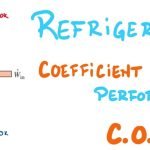With the development of technology, many software such as Autocad and Solidworks emerged and made the lives of many people, especially engineers, easier.
3D CAD software for drawings such as architecture and installation has gradually increased and created its own market. We shared the most used CAD software in our previous articles.
When market shares are examined, Autocad ranks first with a share of 41.07%, while Solidworks ranks second with a share of 13.83%.

AutoCAD vs Solidworks
Even though Autocad’s market share is much higher, Autocad has more usage areas. Both software have their pros and cons. It would be better to choose whichever software is more advantageous for your application.
Let’s review the advantages and disadvantages of Autocad and Solidworks.
Autocad

Autocad is a CAD (Computer-Aided Design) software that first appeared in 1982 and is fully compatible with different operating systems such as Windows, MacOS and iOS. Autocad, currently in its 2024 version, offers support in many languages.
Advantages of AutoCAD
Below are the main advantages for Autocad.
- It has many features that help in the precise and accurate design of infrastructure and superstructures, especially in the field of civil engineering.
- It is possible to transfer existing or pre-prepared templates and share them with others.
- It is possible to share project files with more than one person at the same time without losing data.
- Area, Center of Gravity, Mass, Volume etc. Calculations are very easy.
- It provides advanced image tracking functionality that helps transform handmade designs into digital designs.
Disadvantages of AutoCAD
Below are the main disadvantages for Autocad.
- It cannot be said that it is suitable for Building Information Modeling (BIM).
- The file format to be transferred into the Autocad project file is limited. It generally supports its own format.
- It requires high storage space on the hard disk and it is a heavy software with high RAM usage.
Solidworks

Solidworks first emerged in 1995 to design automobile parts and machine parts in 3D. It is used in CAD (Computer-Aided Design) as well as CAE (Computer-Aided Engineering) works. It supports Windows operating system.
Advantages of Solidworks
Below are the main advantages for Solidworks.
- Prepared data and files can be easily shared with customers or team members.
- The component library is quite extensive.
- It can be designed by entering the details of a machine or automobile part and controlled automatically with the automation feature.
- Area, volume etc. Calculation of different properties such as is easy and precise.
Disadvantages of Solidworks
Below are the main disadvantages for Solidworks.
- There is currently no 2D drawing support.
- Third-party extension required for file management.
- The price is relatively high.
AutoCAD and Solidworks Comparison Chart
Fundamentally, Autocad and Solidworks have very different usage areas. Both software are very useful in their own field. For those who are curious, we have added a comparison table below showing the features in the same field.
| AutoCAD | Solidworks | |
| 1. | It can be understood as computer-aided design software which is used in construction, designing, and drafting 3D models. | It can be understood as computer-aided engineering software for designing architectural and automobile components. |
| 2. | It was developed by Autodesk. | It was developed by Dassault Systemes. |
| 3. | It supports Windows as well as Mac operating systems. | It supports Windows but does not support Mac operating systems. |
| 4. | It is available for mobile devices also. | It is not available for mobile devices. |
| 5. | It allows 2D as well as 3D drafting. | It does not support 2D drafting. |
| 6. | Its price starts at |
|
| 7. | It is available in multiple languages. | It is available in the English language only. |
| 8. | It offers a free version named as ‘student version’ for students for one year. | It does not offer any free version. |