Autocad is the most used CAD software in the world. FreeCAD ranks first among the fastest rising CAD software. So what happens if we compare these two CAD software? We present you our article Autocad vs FreCAD, which software is better, its pros and cons.
Autocad alone has 41% of the CAD software market. (See Most Used CAD Software 2024) Although FreeCAD is not among the top 5 most used CAD software, its rise continues rapidly.

AutoCAD vs FreeCAD
With the development of technology, CAD software has achieved very rapid development, especially in the field of construction. Although Autocad dominates the majority of the market share, FreeCAD software has also been widely preferred lately. Since both software are CAD, we wanted to compare them, even though they are simple, and convey their advantages and disadvantages to you.
Autocad

Autocad was developed for architects when it first came out, but today engineers use it a lot. Let’s look at the advantages and disadvantages of Autocad.
Advantages of AutoCAD
- It comes with advanced features which help in the accurate and precise designing of civil infrastructures.
- It allows importing files from other platforms to work on pre-built designs.
- It allows to easily share files without any data loss to multiple parties simultaneously.
- Calculation of Area, Center of Gravity, Mass, Volume etc is very easy.
- It provides enhanced image tracing functionality which helps in converting handmade designs to digital designs.
Disadvantages of AutoCAD
- It is not suitable for Building Information Modelling (BIM).
- It supports limited file formats to import into this software.
- It is heavy software which requires high memory and disk storage.
FreeCAD
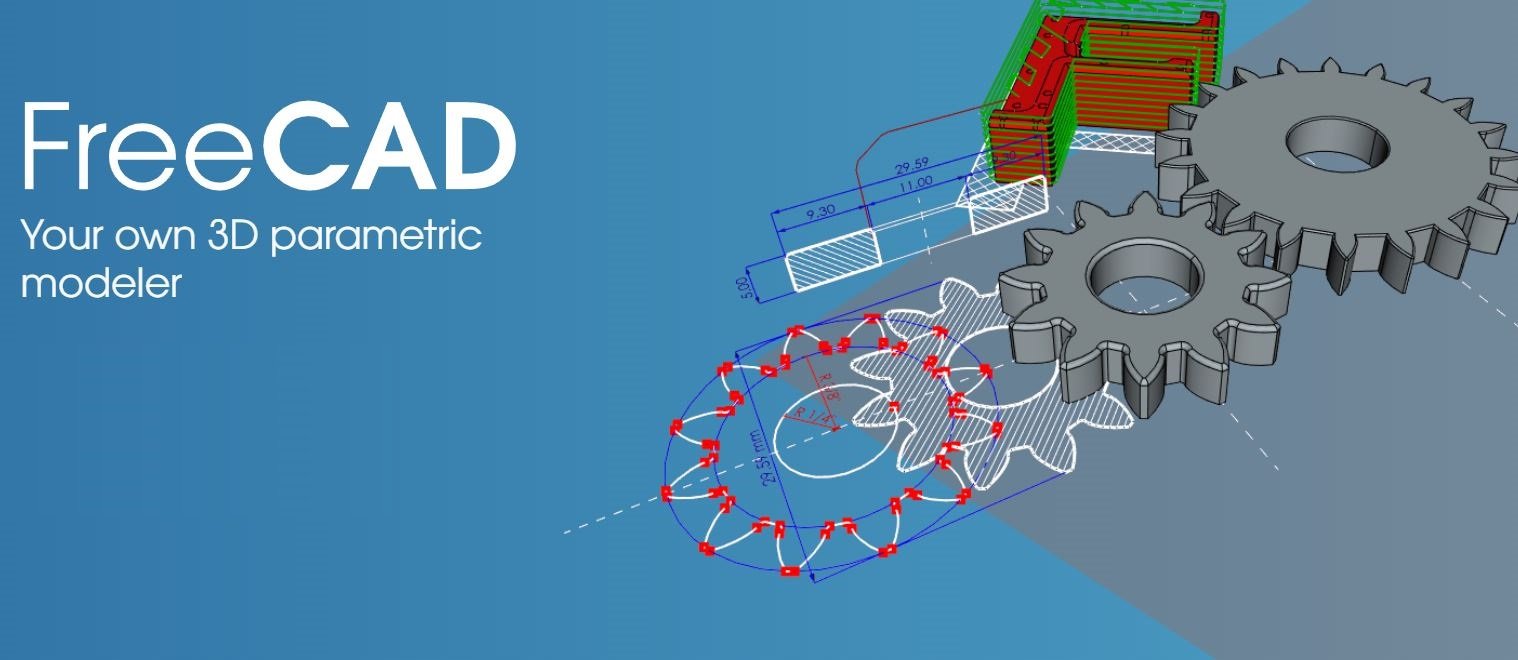
FreeCAD is a computer software involved in parametric 3D design and is also used in BIM (building information modelling) projects. Windows, MacOS, Linux, Unix etc. Compatible with different operating systems. It was first released in 2002 and is now available to users with the 2024 version.
Advantages of FreeCAD
- The main advantage of this software is that it is completely free for everyone.
- It supports most of the operating systems.
- It allows users to customize tools according to one’s needs.
- It supports files from other CAD software.
Disadvantages of FreeCAD
- It has a complex interface which makes it difficult for beginners.
- It has a problem of freezing when importing large files.
- Performance is low as compared to AutoCAD and CATIA.
Following is a table of differences between AutoCAD and FreeCAD:
| AutoCAD | FreeCAD | |
| 1. | It can be understood as computer-aided design software which is used in construction, designing, and drafting 3d models. | It can be understood as a CAD and BIM modeller which is used to build parametric models and 3d designs. |
| 2. | It was developed by Autodesk. | It was built by Jurgen Riegel, Werner Mayer and Yorik van Havre. |
| 3. | It is not open-source software. | It is open-source software. |
| 4. | It is built using Python scripts. | It is built using C++ and Python. |
| 5. | Team members cannot work simultaneously on a single project. | It allows people to work in a collaborative manner. |
| 6. | It supports mobile platforms along with web platforms. | It only supports desktop platforms. |
| 7. | It has large Autodesk community support. | Community support is not as good as AutoCAD. |
| 8. | It is available in a large number of languages. | It is available in fewer languages. |




